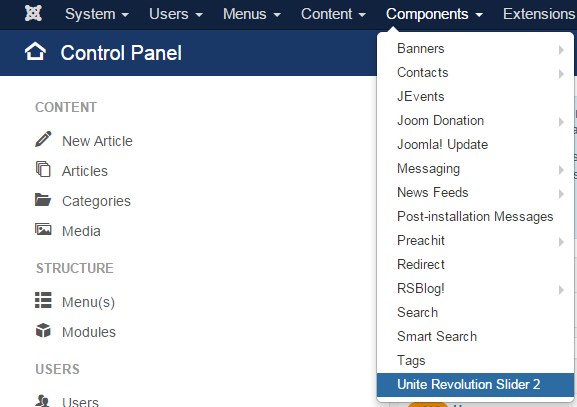Adding Images to your Home Page Rotator:
Using Unite Revolution Slider 2 or Unite Slider
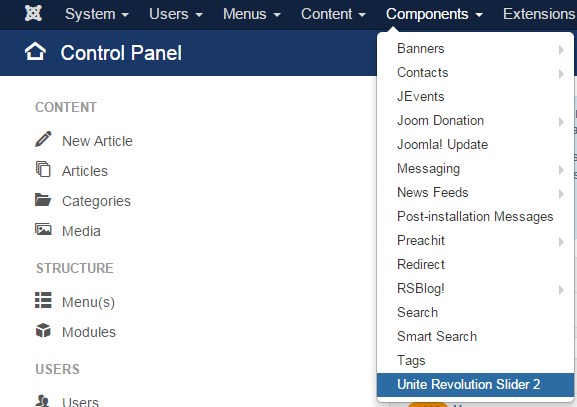 |
Click “Components” Click “Unite Revolution Slider 2” at the bottom of the list Click the blue “Edit Slides” button to the right Click blue “New Slide” in bottom left corner to add a new photo to your rotator TO DELETE simply click red “Delete” button next to slide you wish to remove |
Unite Revolution Slider 2