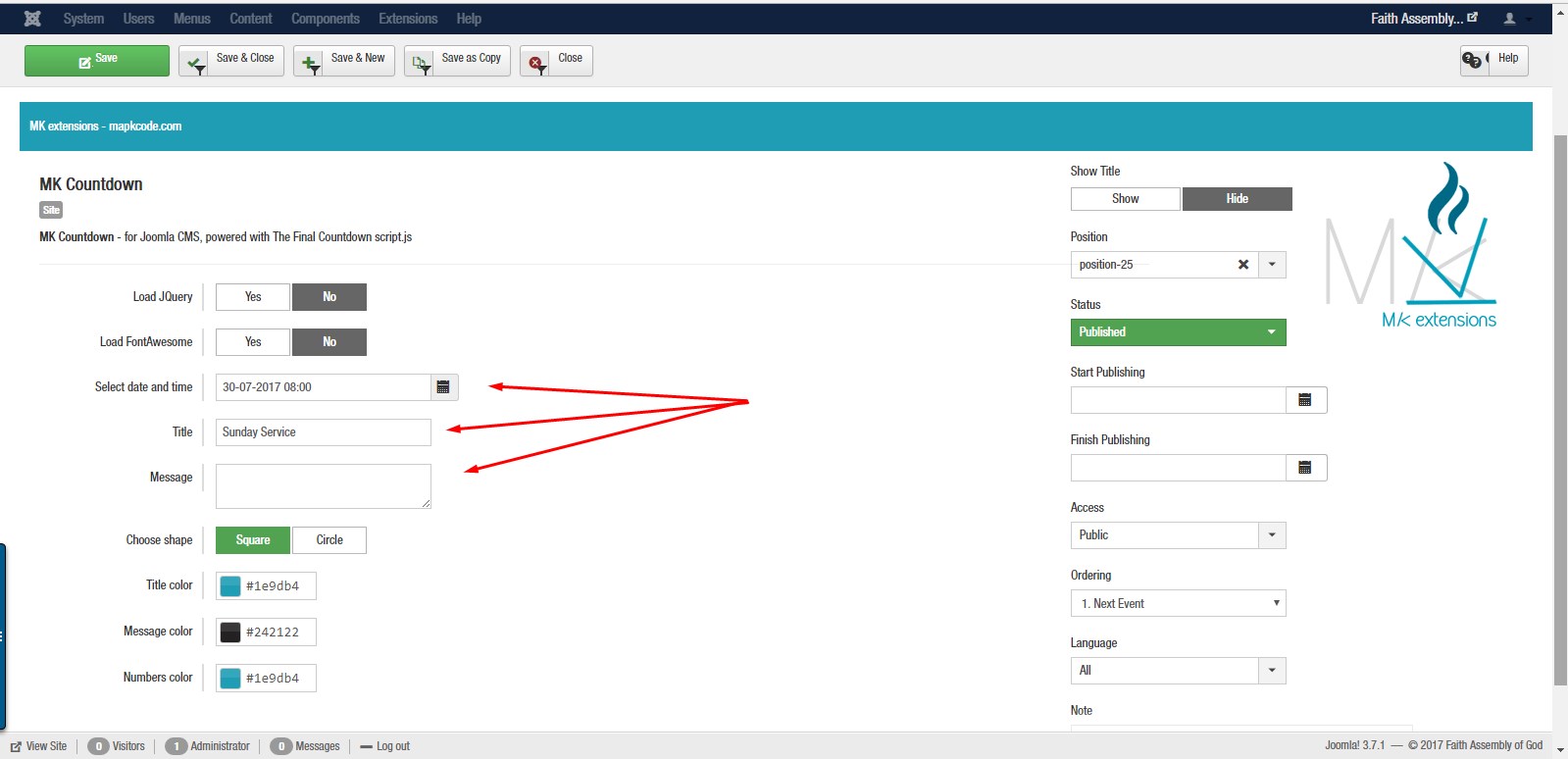Set Your MK Timer Countdown
Click “Extensions”
Click “Modules”
Find the module for your countdown in the list, and click the title
From here, you can set the date for your event, add a title to the countdown, and even add a message to pair with the countdown timer
You can change the coloring and the physical display of the timer as well.
Be sure you click SAve & Close” and flush the cache to see your changes on the live site!
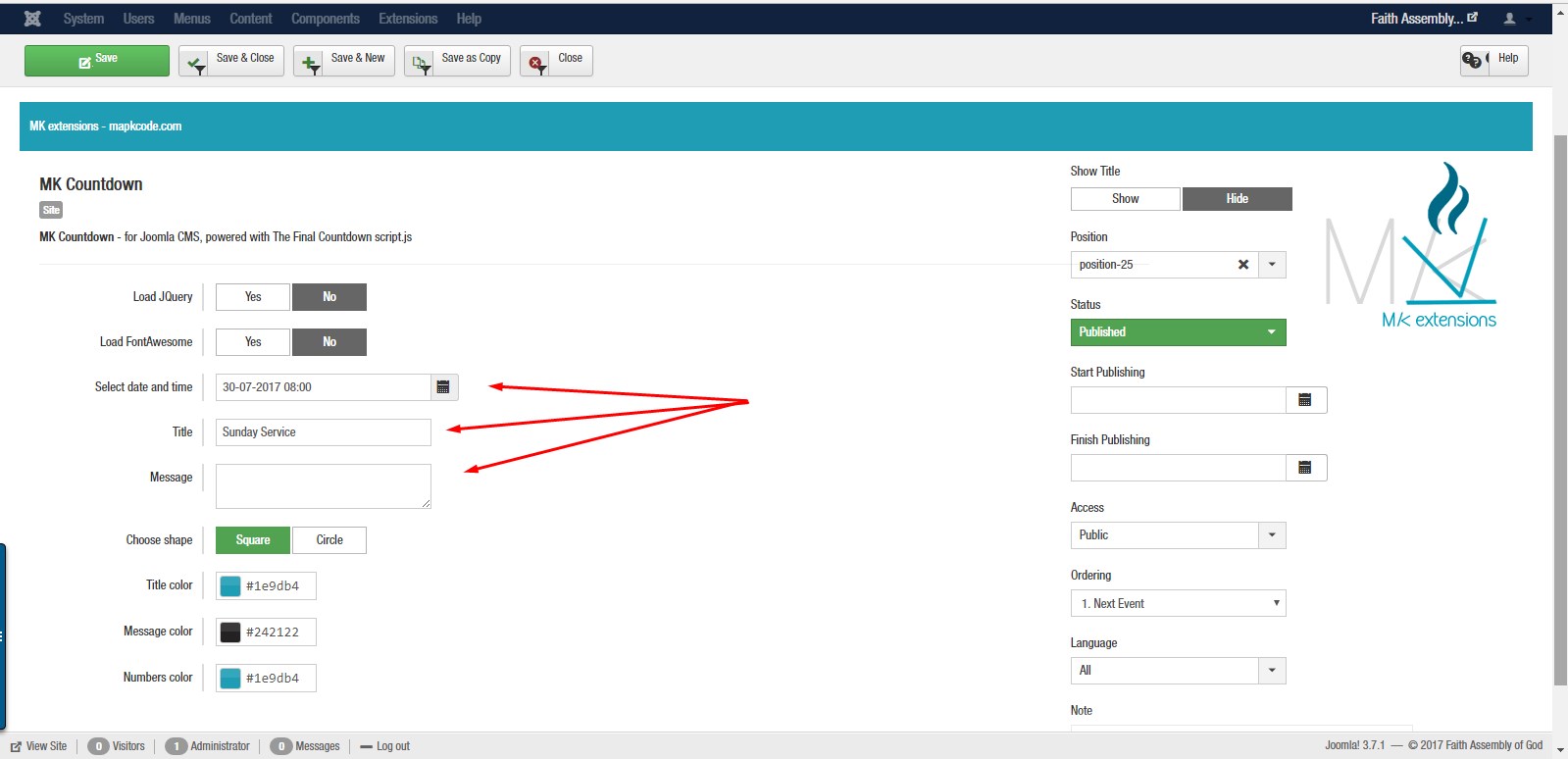
Set Your MK Countdown Timer