This area allows you to edit some of the “finishing touches” for your app.
We’ve embedded a video overview of how this section works below. If you prefer step-by-step screenshots, you can find those below the video.
The first options you see are “Application icon” and “Back button”
![]()
The Application icon you set here determines how the app will appear on user devices when downloaded.
The back button helps users return to the home screen from specific pages within the app. This change is purely aesthetic, so choose whichever one you like!
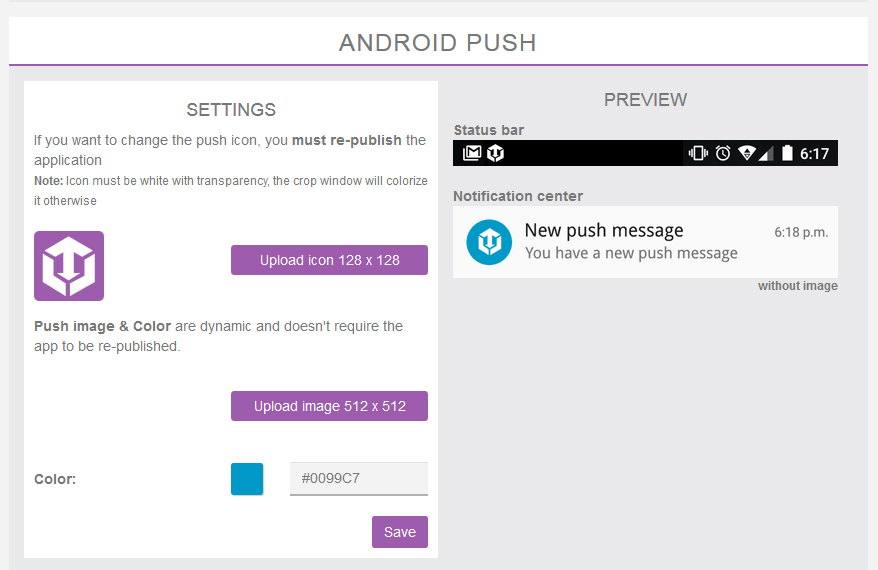
The next section down the page allows you to edit the icon users of the app will see displayed in their status bar when you send them push notifications. There should already be a custom icon in here uploaded by our designers, typically your church logo, but feel free to upload a new one on your own! To ensure consistency across all devices, you’ll upload two versions of the image.
The first will be a 128×128 .png file. The areas that you would like to show should be flat white (hex code #ffffff) and the empty areas must be blank. This is why a .png file is required, as .jpegs cannot be used for transparency.
The second image will be 512×512 pixels, and .jpegs are acceptable here.
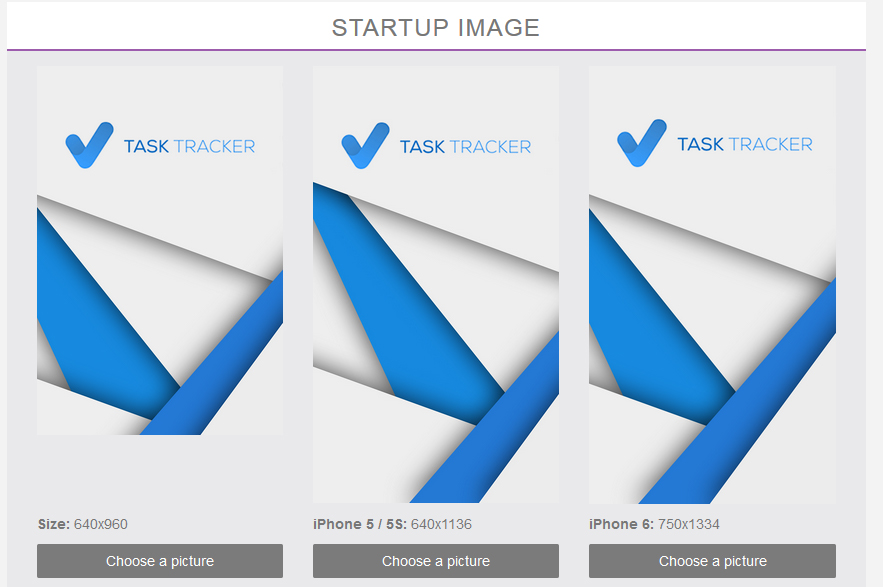
The final section in the “Application” tab allows you to select a “Startup” image. Think of this as a welcome image that greets users of the app while the rest of the content is loading. As technology moves forward and our devices are able to load content more quickly, this is less of a necessity, but a nice greeting screen can still be a nice touch.
Note that in order to make sure the startup image displays well on all devices, our editor will ask you to upload the image at a few different resolutions. The recommended resolution for each will appear under the preview, and the editor can help you crop the image if it doesn’t fit those dimensions exactly.
