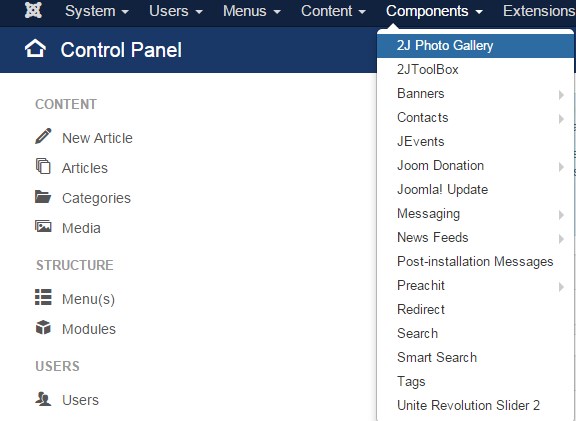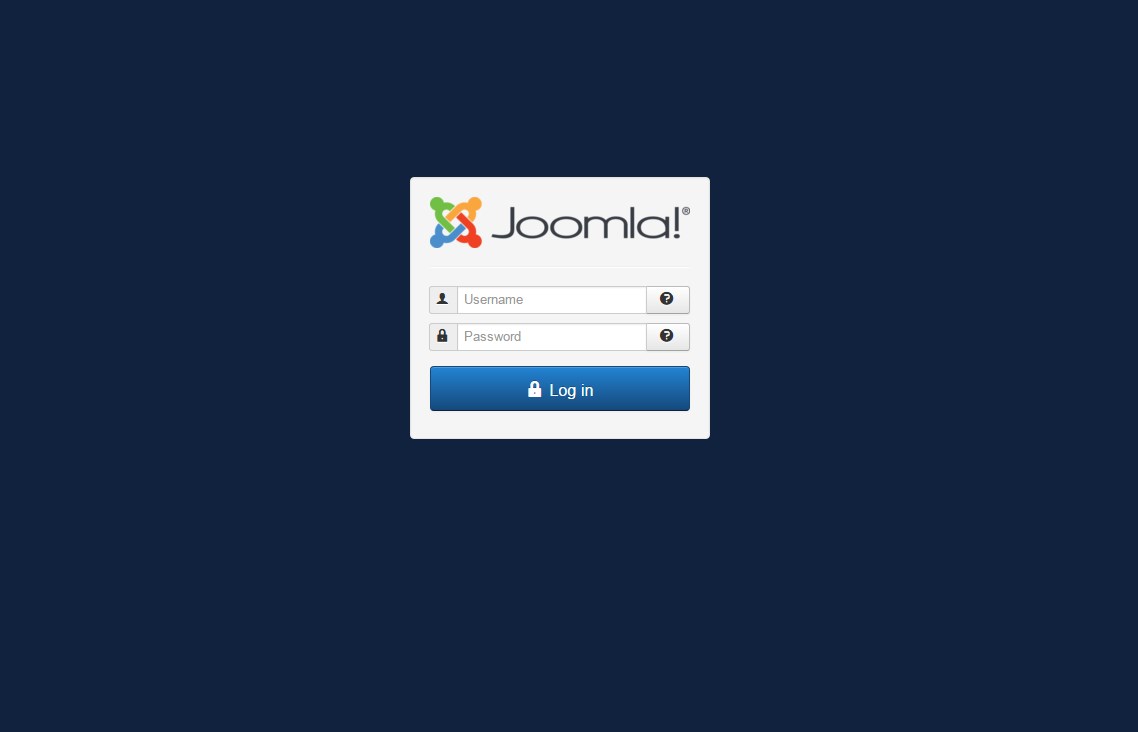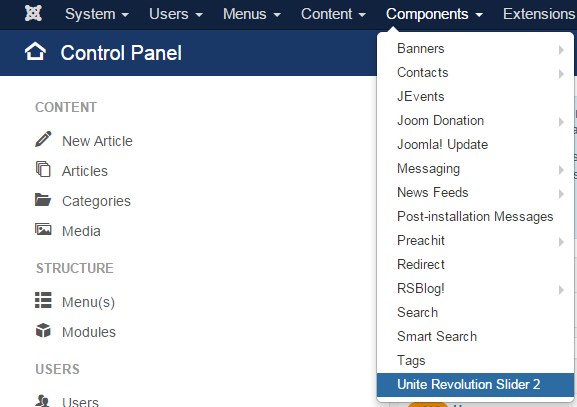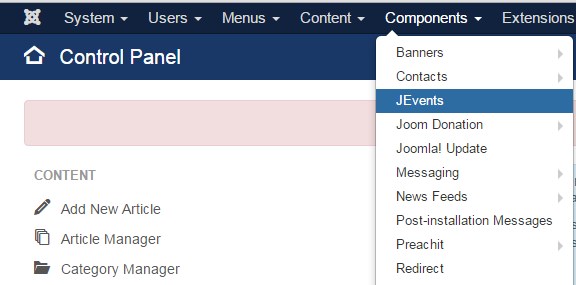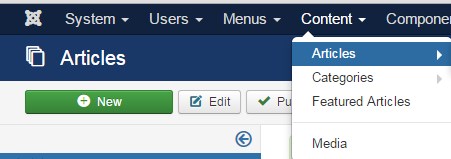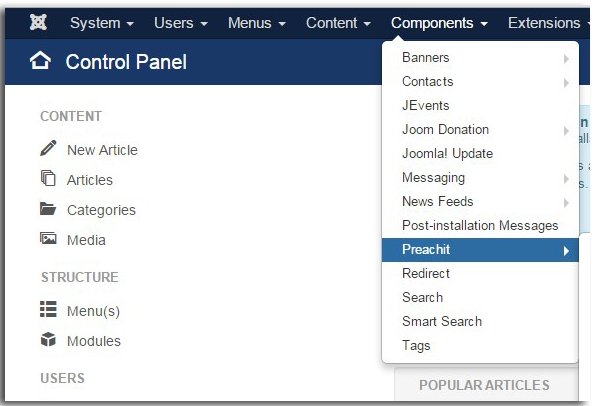2J Photo Gallery
Adding or Deleting Photos from your 2J Photo Gallery Click on “Components” Click on “2J Photo Gallery” to open up the “Instance Manager” Click “Open Instances Manager for creation/edit instances…” Click your photo gallery title. This will open the Instance Settings for your gallery. You can click the “Upload” tab to upload […]